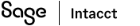construction
View retainage release details from a release batch, bill, or invoice
Retainage release information now displays in four areas of Sage Intacct, streamlining your workflow and offering a comprehensive view across customers and vendors.
What's changed
Accounts Payable
We added a Retainage release details tab to the AP Retainage release page and the Bill details page, with links to most fields so you can easily drill down to the details.
-
On the AP retainage release page:
-
To streamline retainage release information, we added a General tab. This tab contains the same Options and Details data that you're used to finding for a retainage release batch, all under a new header.
-
The new Retainage release details tab displays the data in an AP retainage release batch.
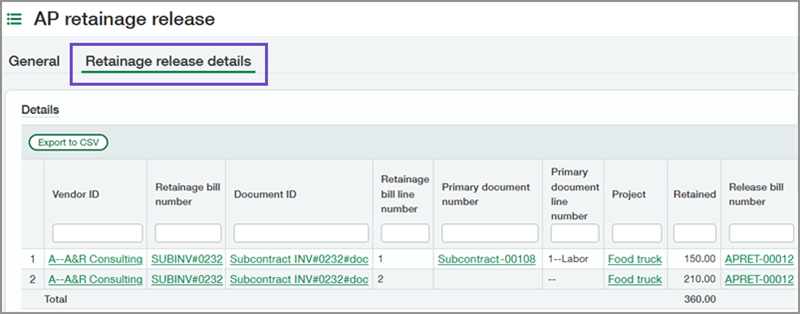
-
-
On the Bill details page:
-
The new Retainage release details tab lists bills that include held retainage amounts.
-
Now, you can easily find the release batch that generated the bill and tell whether a batch has been processed.
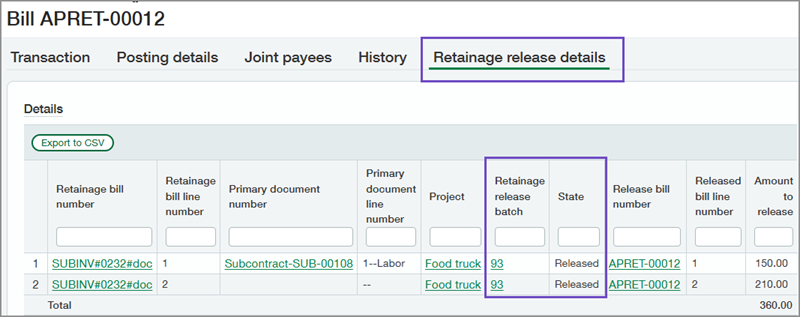
-
Accounts Receivable
We added a Retainage release details tab to the AR Retainage release page and the Invoice details page, with links to most fields so you can easily drill down to the details.
-
On the AR retainage release page:
-
To streamline retainage release information, we added a General tab. This tab contains the same Options and Details data that you're used to finding for a retainage release batch, all under a new header.
-
The new Retainage release details tab displays the data included in an AR retainage release batch.
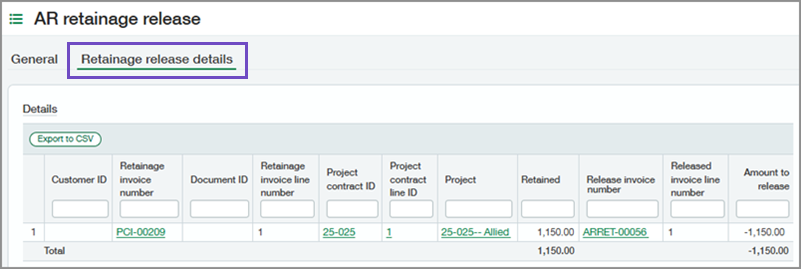
-
-
On the Invoice details page:
-
The new Retainage release details tab lists invoices that include held retainage amounts.
-
Now, you can easily find the release batch that generated the invoice and tell whether a batch has been processed.
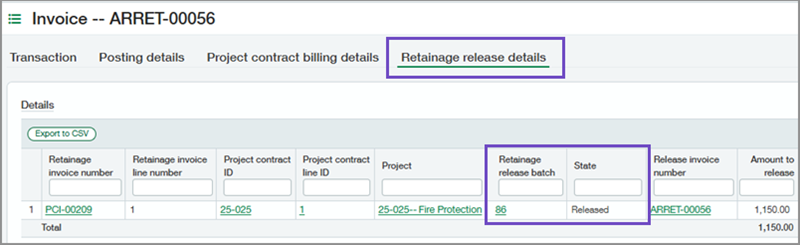
-
Good to know
In addition to viewing retainage release information, you can perform the following tasks on the Retainage release details tab:
-
Filter and sort columns.
-
Export the grid to a CSV file.
-
Select links for most fields to drill into details.
How it works
To view information for retainage release batches:
-
Go to either Accounts Payable > All > Retainage or Accounts Receivable > All > Retainage.
-
Select to view or edit a retainage release batch in the list.
-
Select the Retainage release details tab.
To view retainage release information for bills:
-
Go to Accounts Payable > All > Bills.
-
Select to view or edit a bill in the list.
-
Select the Retainage release details tab.
To view retainage release information for invoices:
-
Go to Accounts Receivable > All > Invoices.
-
Select to view or edit an invoice in the list.
-
Select the Retainage release details
Permissions and other requirements
| Subscription |
Accounts Payable Accounts Receivable Construction Projects |
|---|---|
| Regional availability |
|
| User type |
Business Construction Manager Project Manager |
| Permissions |
Accounts Payable
Accounts Receivable
|
| Configuration |
The Retainage release details tab displays only if you have the required subscriptions, permissions, and user type, and if you have set up Sage Intacct as follows:
|