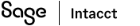Accounts Payable
Vendor Payments powered by MineralTree
Experience a new way to manage vendor payments directly within Sage Intacct through our seamless integration with MineralTree. This payment service supports all your entities in Sage Intacct, along with your existing bill and payment approval workflows. This release, you can now subscribe to Vendor Payments powered by MineralTree directly in your company.
Key benefits
Vendor Payments powered by MineralTree allows you to do the following:
-
Pay vendors with ACH, virtual card, or check directly within Sage Intacct from your existing bank accounts.
-
View vendor payment preferences and automatically send detailed remittances.
-
Experience faster payments and simpler bank reconciliations compared to solutions that require settlement accounts.
-
Earn cash-back rebates on virtual card spending.
How it works
-
Go to Company > Admin > Subscriptions.
-
Select View options next to Outbound Payment Services.
-
Select the toggle next to Vendor Payments powered by MineralTree.
-
Select Subscribe.
-
Enter your name and an email address.
-
Select Subscribe.
A representative from MineralTree will contact you to discuss next steps.
Permissions and other requirements
| Subscription |
Administration Vendor Payments powered by MineralTree |
|---|---|
| Regional availability |
United States |
| User type |
Business user with admin privileges |
| Permissions |
Application subscriptions: List, View, Subscribe, Configure |
| Dependencies or other requirements |
Your company is willing to:
|
| Restrictions |
Supports US payments in USD only. |