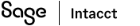Accounts Payable
More filter options in the AP Ledger report
This idea came from you
Enjoy more filtering flexibility in the AP Ledger report. New filtering options help you refine your report data to target specific vendors.
Key benefits
-
Greater reporting efficiency: Run the AP Ledger report for multiple vendors at once—no more generating reports one vendor at a time or manually editing large exports in Excel.
-
Flexible filtering options: Select individual vendors or define custom groups based on criteria such as geography, industry, payment terms, or other vendor attributes. This allows for more targeted and relevant reporting.
-
Improved consistency: The new filtering options mirror those already available in the Vendor Aging report, creating an intuitive experience across reporting tools.
-
Time savings: Reduce the time spent preparing reports by eliminating repetitive steps and manual data cleanup. This is especially valuable if you manage high volumes of vendor data.
-
Enhanced accuracy: By filtering directly within the report, you reduce the risk of errors introduced through manual editing or data manipulation outside Sage Intacct.
How it works
New filter options include the following:
-
Multiple vendors: Select multiple vendors, individually or in ranges
-
Vendor group: Include vendors based on an existing vendor group
-
Include child vendors: When filtering by range a range of vendors, include child vendor in the report
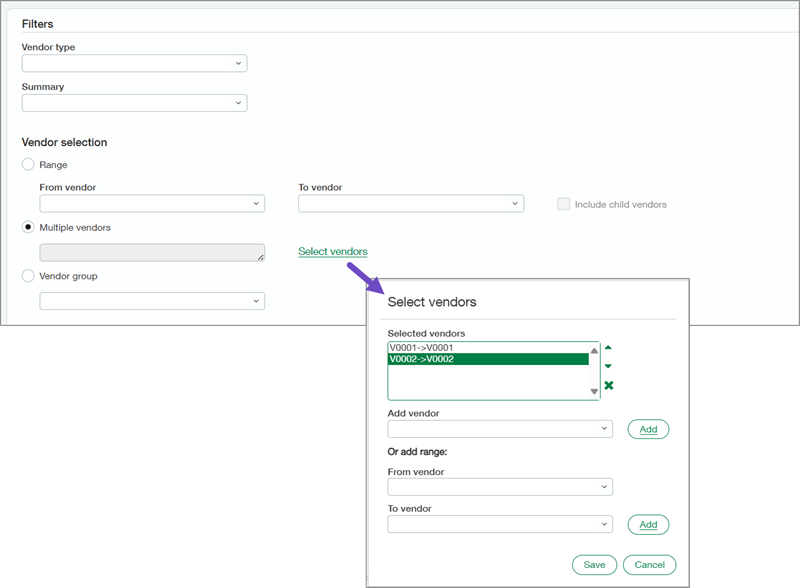
Permissions and other requirements
| Subscription |
Accounts Payable |
|---|---|
| Regional availability |
All regions |
| User type |
Business Employee Project manager |
| Permissions |
Run: AP Ledger report |