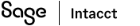cash management
Canadian blank check stock now available
Set up your checking account to print on blank Canadian check stock. Contact a Sage-approved vendor from the Sage Intacct Marketplace to get started. You can print USD and CAD amounts on Canadian check stock.
Contact either of the following vendors:
How it works
Set up your checking account to print on blank Canadian check stock.
-
Go to Cash Management > Accounts > Checking > Add or Edit.
-
Make sure the Currency is set to either USD or CAD.
-
On the Check printing tab, for Print on, select Blank check stock (MICR printer ink required).
-
In the Print settings section, select CAD blank check from the Printing format dropdown.
-
Select Save.
Permissions and other requirements
| Subscription |
Cash Management |
|---|---|
| Regional availability |
All regions |
| User type |
Business user with admin privileges |
| Permissions |
Cash Management
|