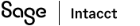Set up high security preprinted checks
High security checks are currently only available for checks printed in USD. High security check stock reduces the risk of fraud related to:
- Check washing (erasing details and re-writing the check)
- Check forgery
- Check copying
| Subscription |
Cash Management |
|---|---|
| User type |
Business |
| Permissions |
Checking accounts: Add, Edit, View |
-
Go to Cash Management > All or Setup > Accounts > Checking.
- Find the checking account you need.
-
If you are editing an existing account:
-
Select More actions > Edit at the end of the row.
-
-
If you are creating a new account:
- Select Create.
- On the Details tab, make sure that USD is selected for Currency.
- On the Check printing tab, for Print on, select Preprinted check stock.
- In the Print settings section, for Printing format, select High security.
-
Select Save.
-
Go to Cash Management > All or Setup > Accounts > Checking.
- Find the checking account you need.
-
Select Add or Edit.
- On the Details tab, make sure that USD is selected for Currency.
- On the Check printing tab, for Print on, select Preprinted check stock.
- In the Print settings section, for Printing format, select High security.
-
Select Save.