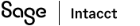Blank checks versus preprinted checks
Sage Intacct check printing supports both blank and preprinted check stock. Depending on your company's needs, you might prefer one type of check stock over the other. Here's what to consider as you choose the type of check stock for your checking accounts.
Getting started
| Blank checks | Preprinted checks | |
|---|---|---|
|
Ink |
MICR ink required |
Any ink |
|
Printer |
MICR ink printer required |
Any printer |
|
Alignment |
Coordinate alignment with your bank |
Align for your printer |
|
Currency |
US, MEX, or CAD |
US and CAD |
|
Printing format |
|
CAD checks:
Make sure that your checks print correctly and purchase check stock and envelopes from one of our approved vendors: Use CAD check 2.0 as the Printing format when you set up to print checks for a checking account using check stock from these vendors. |
|
Appearance |
Blank |
Shows the following:
Requires ordering check stock in advance. |
Ongoing
| Blank checks | Preprinted checks | |
|---|---|---|
|
Loading your printer |
Same check stock for all checking accounts |
Requires different check stock for each checking account |
|
Check numbers |
Automatic check numbers |
Confirm next check no. |
|
Multipage check stubs |
Print multipage check stubs with check |
Print payment copies for any multipage check stubs |
|
Checking accounts |
Print from several checking accounts at one time |
Print from one checking account at a time |
|
Printing paper format |
Can configure to print the check on the top, middle, or bottom portion of the paper. |
Can only configure to print the check on the top or middle portion of the paper. For CAD checks, you can print on the top, middle, or bottom portion of the paper. |
|
Security |
Choose Business as a printing format, which prints amounts in a font that makes alterations difficult |
Order high security check stock, which reduces fraud related to check washing, forgery, and copying. |