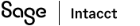Enable GL Outlier Detection
GL Outlier Detection is available for journals that are configured to use the approval process.
Outlier Detection uses an algorithm to assess whether submitted journal entries exceed historical boundaries, and thus are outliers. An outlier is a transaction that does not match the historical data pattern. It creates an information model that’s trained specifically on your data, and flags entries that are outside your historical pattern.
Identifying unusual General Ledger journal entries helps you spot potential errors before the transactions are posted to the general ledger.
Approvers can use this information to determine whether the transaction will be approved, corrected, or declined.
| Subscription |
AI/Machine Learning General Ledger |
|---|---|
| Regional availability |
All regions |
| User type |
Business user with admin privileges |
| Permissions |
Administration Application subscriptions: List, View, Subscribe, Configure |
| Prerequisites |
To create your data model, Outlier Detection needs data that meets the following requirements:
|
- Go to Company > Admin >Subscriptions.
-
Select the toggle next to AI/Machine Learning to enable the subscription.
The toggle background appears green when the subscription is enabled.
- Select Configure.
-
In the AI Services section, select Enable data service.
This allows Sage Intacct to index your company data. This is necessary for GL Outlier Detection to gather and index your historical data. GL Outlier Detection relies on this data to learn what's an outlier and what's been the norm for your company.
-
In the Outlier Detection section, select Enable for General Ledger approval.
It takes time for the data model to be created, from 24 to 48 hours, depending on how much data is evaluated.
- Select Save.
The status changes to Ready when your data model is completed. After the model is ready, you can finish the setup process in Configure General Ledger.
Next step: Customize GL Outlier Detection